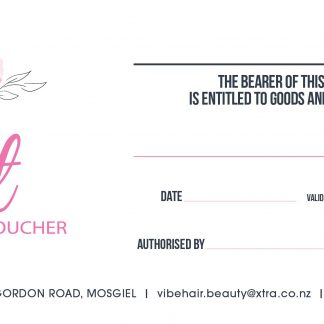Additional information
| Recipient Email | The 'Recipient Email' field is optional and only needs to be completed if you're wanting the voucher to be sent directly to the recipient. |
|---|---|
| Checkout Steps | Complete the details in the form above then click add to basket. Next click "View Basket" to check your purchase is correct. Then click 'Proceed to Checkout'. When the payment has processed you will be directed to a voucher download page AND you will also be sent an email with the voucher attached. |